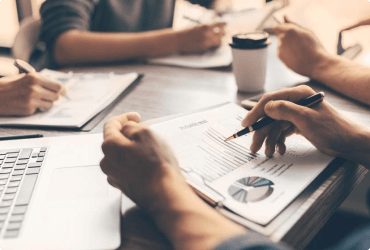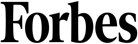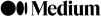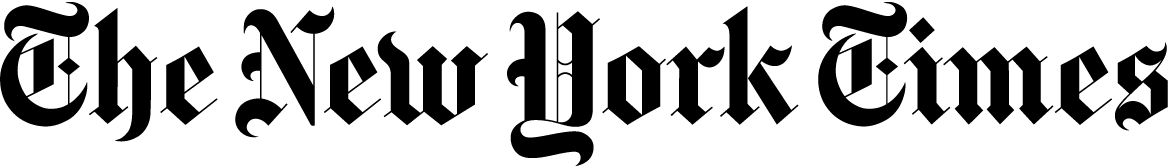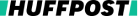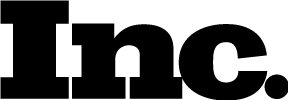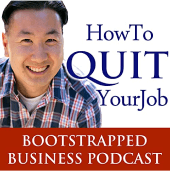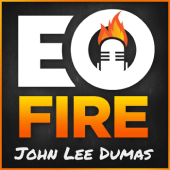About Greg
Greg is the Founder and CEO of Jungle Scout, the leading all-in-one platform for selling on Amazon.
At a young age, Greg always showed a curiosity for entrepreneurship. From selling candy in his neighborhood to inventing a key for motorized scooters, building new businesses excited him.
After college, Greg’s 9-5 job as a civil engineer had him questioning his career. Tipped off to the potential of selling on Amazon, Greg explored different product ideas and launched several products. He was hooked. But he found the product research process to be tedious and wasted no time creating a solution. With the support of his first business partner and wife, Elizabeth, Greg launched Jungle Scout, a Chrome extension to help entrepreneurs find products and build their own successful businesses on Amazon.
As Greg expanded Jungle Scout into a suite of tools, his team grew, too. Jungle Scout has since transformed into a global company of more than 200 employees with the mission of empowering ecommerce entrepreneurs with best-in-class business management solutions and market intelligence software. Today, Jungle Scout supports more than 600,000 Amazon sellers and brands, and manages $50 billion in Amazon revenue.
As one of the first Amazon seller experts, Greg continues to be a trailblazer in the industry, sharing his knowledge as a speaker, educator, and thought leader. A passionate advocate for ecommerce entrepreneurs, he loves to give back and guide sellers along their unique journeys on Amazon and beyond.
Learn more about Greg’s story“I would choose being an entrepreneur a thousand times over. Every day, I’m excited to help sellers build successful businesses and support brands as they navigate the dynamic industry of ecommerce.”
– Greg Mercer
Authored articles
Press and speaking
For all press or speaker inquiries, please reach out to [email protected]
Highlight reel
Biography
Greg Mercer is the Founder and CEO of Jungle Scout, the leading all-in-one platform for selling on Amazon. Now an award-winning leader in the ecommerce community, he built Jungle Scout from a Chrome Extension into a full suite of business management solutions. Greg is a graduate of Auburn University who loves big data, coffee, and traveling the world with his wife, Elizabeth.
Topics of expertise
Ecommerce • Entrepreneurship • Amazon • SaaS • Technology • Bootstrapping • Startups • Remote work culture • Philanthropy
Email our PR team