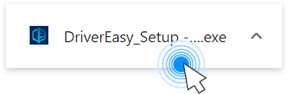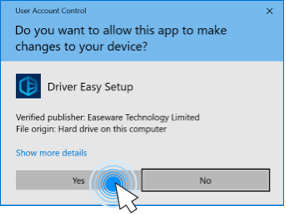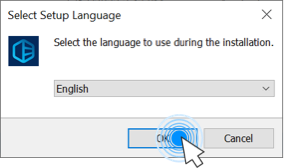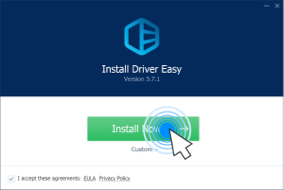Some gamers are suffering from random crashes, “3 times in 9 hours the game has killed my PC at random times” is not an enjoyable experience. If you’re one of the gamers who are encountering Payday 3 crashing issues, this guide would help.
First of all, make sure your system meets the minimum requirements of the game.
MINIMUM:
Requires a 64-bit processor and operating system
| OS | Windows 10 |
| Processor | Intel Core i5-9400F |
| Memory | 16 GB RAM |
| Graphics | Nvidia GTX 1650 (4 GB) |
| Storage | 65 GB available space |
| Network | Broadband Internet connection |
RECOMMENDED:
Requires a 64-bit processor and operating system
| OS | Windows 10 |
| Processor | Intel Core i7-9700K |
| Memory | 16 GB RAM |
| Graphics | Nvidia GTX 1080 (8GB) |
| Storage | 65 GB available space |
| Network | Broadband Internet connection |
Try these fixes:
There are 6 fixes that have helped many gamers solve their problems. You don’t have to try them all; just work your way down the list until you find the one that works for you.
- Update your GPU driver
- Unplug your VR headset
- Delete OpenXR folder
- Run as administrator
- Disable DX12
- Verify game files
Fix 1. Update your GPU driver
GPU driver controls the work of your graphics card, it assures the graphics card works properly. The graphics card manufacturers often release updates to fix bugs and patches, therefore you must update your GPU driver on a regular basis. The Payday 3 crashing issue is highly related to the GPU driver, so we recommend you update your GPU driver first.
There are mainly two ways you can update the graphics driver:
Option 1 – Manually – Graphics card manufacturers will roll out graphics drivers optimized for the latest titles on a regular basis. You can download the most recent correct driver from their websites (AMD or NVIDIA) and install it manually.
Option 2 – Automatically (Recommended) – If you don’t have the time, patience or computer skills to update your video driver manually, you can, instead, do it automatically with Driver Easy. Driver Easy will automatically recognize your system and find the correct drivers for your exact GPU, and your Windows version, and it will download and install them correctly:
- Download and install Driver Easy.
- Run Driver Easy and click the Scan Now button. Driver Easy will then scan your computer and detect any problem drivers.
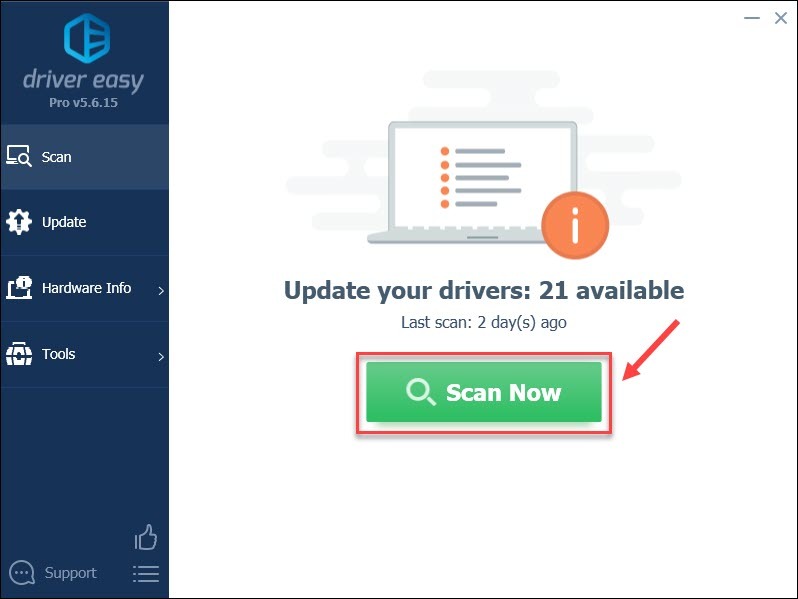
- Click the Update button next to the flagged graphics driver to automatically download the correct version of that driver, then you can manually install it (you can do this with the FREE version).
Or click Update All to automatically download and install the correct version of all the drivers that are missing or out of date on your system. (This requires the Pro version which comes with full support and a 30-day money back guarantee. You’ll be prompted to upgrade when you click Update All.)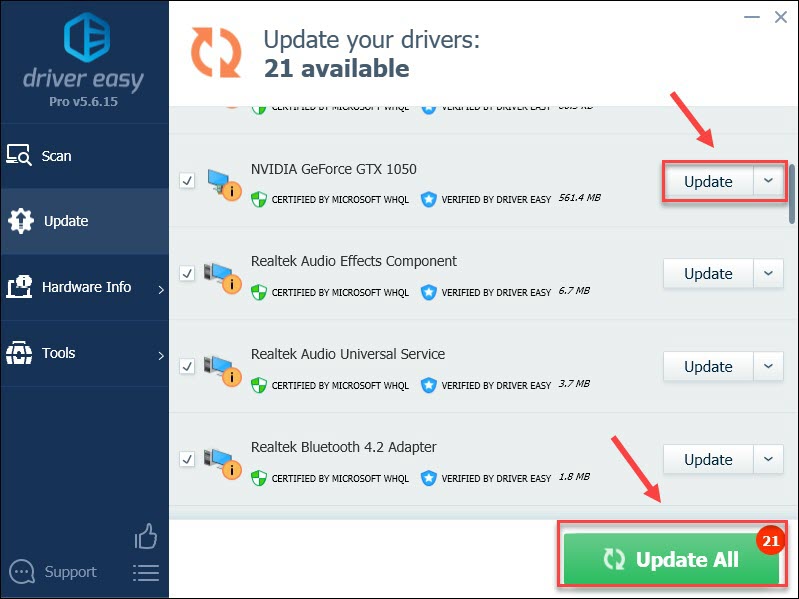
If you need assistance, please contact Driver Easy’s support team at support@drivereasy.com.
Fix 2. Unplug your VR headset
Do you have a VR headset? If you do have one, unplug your VR headset then relaunch the game again to see if it fixes the issue. According to other gamers, it happens with some Unreal Engine games. Probably there are errors and bad codes causing this nasty crash.
Fix 3. Delete OpenXR folder
If you’re experiencing crashes while playing Payday 3 on Steam, make sure to verify if Steam indicates on your friends list that you’re playing in VR. Or you can give it a try when you meet with an unknown error on launch.
Follow the steps below and you should be OK.
- Open your Payday 3 folder.
- Go to Engine > Binaries > ThirdParty, find the OpenXR folder, and delete it.
- Relaunch the game and Steam won’t say you’re in VR anymore.
After that, Steam shouldn’t say you’re in VR anymore, and the crashes should stop. However, if you meet another unknown launch error, you can try to run Steam and Payday 3 as administrator.
Fix 4. Run as administrator
Running a program as an administrator can help resolve certain compatibility and access-related problems. When you run Steam and Payday 3 with administrator privileges, it may have better access to system resources, configurations, and files it needs to run smoothly.
- Right-click on Steam and select Run as administrator. Click Yes to give permission.
- In the Library, right-click on Payday 3 and select Manage> Browse local files.

- Right-click on PAYDAY3Client.exe and click Properties.
- In the Compatibility tab, tick the “Run this program as Administrator” box, click OK> Apply.
- Launch the game to check if the problem still exists.
If it doesn’t help, move to the next fix.
Fix 5. Disable DX12
Many gamers reported disable -dx12 helped them fix the Payday 3 crashing issue. It seems when using DirectX 12, the Statue of Liberty mask causes a crash right when it shows up on the screen.
- In the Steam, go to Library and right-click on Payday 3, select Properties.
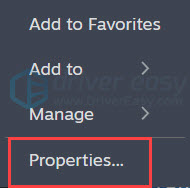
- In the General tab, find LAUNCH OPTIONS, delete
-dx12.
- Launch the game to check if it solves your problem.
If you didn’t use the -dx12 argument, you can follow the steps and type -dx12 in the LAUNCH OPTIONS box. But remember if anyone in the game uses the Statue of Liberty mask, the game will crash.
Fix 6. Verify game files
When some game files are corrupted or damaged, the game could crash and receive error messages. In this case, verifying game files is a way to fix the issue. Before you use this fix, remember to backup any important files.
- In the Steam, right-click on Payday 3 and select Properties.
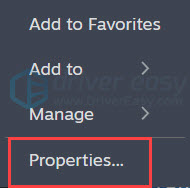
- Go to Installed Files, and click Verify integrity of game files.

- Then relaunch the game to see if it works.
If none of the fixes help, you may need to uninstall and reinstall the game.
Fully uninstalling and reinstalling the game could help you wipe all the files, including hidden corrupted files that struggling to start up.
That’s all about how to fix the Payday 3 crashing issue, let me know if it work for you.