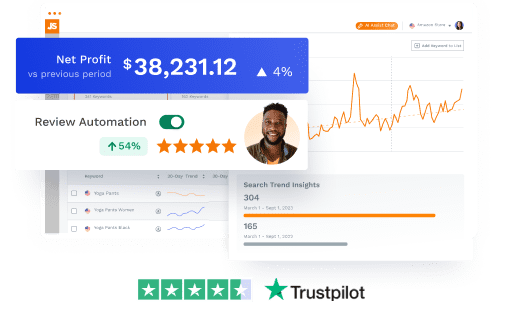Product images are among the most important aspects of your Amazon listing. Clear, high-quality images will help sell your products by showing potential customers exactly what they’ll receive.
Conversely, weak images can negatively impact your listings. Dull or blurry photos, and even the wrong number of images on a listing can make a big difference.
Not only should your images be of high quality, they should also adhere to Amazon’s image requirements. Like everything else regarding selling on Amazon, staying 100% compliant with its Terms of Service is very important.
In this post, we’ll go over Amazon’s product image requirements, along with best practices to make your images stand out from the competition.
Amazon image requirements
If you want to be successful on Amazon, you have to play by Amazon’s rules—especially when it comes to product images. The last thing you want is for Amazon to suppress your listing because you violated the Amazon product image requirements.
Amazon’s image requirements: The full list
- Images must accurately represent the product that is for sale.
- Images must match the product title.
- Product must fill at least 85% of the image.
- The optimal zoom experience for detail pages requires files to be 1600px or larger on the longest side. Zoom has been shown to help enhance sales. If you are unable to meet this requirement, the smallest your file can be for zoom is 1000px, and the smallest your file can be for the site is 500px.
- Images must not exceed 10,000px on the longest side.
- Images must be JPEG (.jpg or .jpeg), TIFF (.tif), PNG(.png), or GIF (.gif) file formats. JPEG is preferred. Our servers do not support animated .gifs.
- Images must not be blurry, pixelated, or have jagged edges.
- Images must not contain nudity or be sexually suggestive. Leotards, underwear, and swimwear for kids and baby must not be shown on a human model.
- Images must not include any Amazon logos or trademarks, or variations, modifications or anything confusingly similar to Amazon’s logos and trademarks. This includes, but is not limited to, any words or logos with the terms AMAZON, PRIME, ALEXA, or the Amazon Smile design.
- Images must not include any badges used on Amazon, or variations, modifications or anything confusingly similar to such badges. This includes, but is not limited to, “Amazon’s Choice,” “Premium Choice,” “Amazon Alexa,” “Works with Amazon Alexa,” “Best seller,” or “Top seller”. Refer to trademark usage guidelines for more details.
Amazon’s MAIN image requirements
The main product image is the first photo customers will see when they view your product among the search results on Amazon. It is of utmost importance that your main image entices the customer while following the requirements listed below.
- MAIN images must have a pure white background (pure white blends in with the Amazon search and product detail pages—RGB color values of 255, 255, 255).
- MAIN images must be professional photographs of the actual product (graphics, illustrations, mockups, or placeholders are not allowed). They must not show excluded accessories or props that might confuse the customer.
- MAIN images must not include text, logos, borders, color blocks, watermarks, or other graphics over the top of a product or in the background.
- MAIN images must not include multiple views of a single product.
- MAIN images must show the entire product that is for sale. Images must not touch or be cut off by the edge of the image frame, with exception of Jewelry (such as necklaces).
- MAIN images must show products outside of their packaging. Boxes, bags, or cases should not appear in the image unless they are an important product feature.
- MAIN images must not show a human model that is sitting, kneeling, leaning or lying down; however, expressing various physical mobilities with assistive technology is encouraged (wheelchairs, prosthetics, etc.).
- MAIN images of multi-pack apparel items and accessories must be photographed flat (off-model).
- MAIN images of clothing accessories must not show any part of a mannequin, regardless of the mannequin’s appearance (clear, solid-color, flesh-toned, framework or hanger).
- MAIN images for Women’s and Men’s clothing must show the product on a human model.
- All images of Kids & Baby clothing must be photographed flat (off-model).
- MAIN images of shoes must show a single shoe, facing left at a 45-degree angle.
Now for a short quiz
I searched “external microphone for camera” on Amazon and found two listings with these photos as their main product images. Which one do you think violated Amazon’s TOS?

If you chose the image on the right, you’re correct! That’s because the camera shown in that image is not included in the sale of the microphone. This could cause confusion for customers who didn’t fully read the product title or description, and think they’re getting an incredible bundle deal on a camera and mic.
Note that if customers are confused in any way about what’s included in their purchase, they’ll visit a different listing—it’s that easy to lose a sale, all due to one inadequate image.
In contrast, the first image features a large, detailed, crisp rendering of the microphone for sale—as a customer, I see exactly what I’ll get, without confusion.
One of the most important Amazon image requirements is that your main image must have a pure white background that excludes accessories, props, extraneous text, logos, watermarks, or inset images. Basically, the main image has to be a no-frills—but high-quality—mugshot of your product.
Here’s what that looks like:


If your main image doesn’t resemble the above, Amazon may suppress your listing, and your product will be inactive.
Here’s another example of what NOT to do for your main image:


Each of these would be inappropriate to use as the product’s main image. However, they’d be perfectly suitable to include among your additional images—more on that later.
But wait—there are still more Amazon image requirements to be aware of if your product is a piece of clothing or an accessory.
Additional prohibited specifications for MAIN images in clothing, clothing accessories, shoes and handbags, luggage and jewelry
- Images with a non-pure white background (RGB less than 255)
- Text, logos, borders, color blocks, watermarks, or other graphics over the top of a product or in the background
- Multiple images of the same single product
- Images with part of the product for sale cropped by a frame edge with the exception of jewelry (specifically necklaces)
- Excessive internal or external propping that covers/surrounds product or causes confusion to product for sale
- Models that are sitting, kneeling, leaning or lying down (models must be standing)
- Images with product in packaging or brand or swing tags
- Visible mannequins, except for stockings or socks
- Images of kids and baby leotards, underwear or swimwear that have been photographed on a model
You may see competitors get away with illicitly spicing up their main image, but don’t be tempted. Always play by the rules on Amazon—you’ll spare yourself the awful headache of recovering a suspended listing. Save the unique backgrounds or added text and logos for your other images!
Additional Images
Amazon provides you space to upload up to 9 images to your Amazon listing. Keep in mind that only the first 7 images (or 6 if your listing features a product video) will be shown on your actual live listing, as seen in the example below.

I recommended adding eye-catching graphics and text to your additional images to help keep the customer interested in and informed about your product. Here’s where you can get creative and add fun, unique backgrounds, along with your logo.
Infographics, informative text, and comparisons or size charts provide important information that may help customers convert.
READ MORE | Amazon Infographics for Producing Listing Optimization


9 Best Practices for Your Amazon Product Images
Now that you know Amazon’s image requirements, let’s go over best practices for taking product photos that will stand out from the competition while following the rules.
It’s technically possible for you to take your own photos with a smartphone and edit in white backgrounds, logos, and other conversion-boosting details. But at this point, the competition on Amazon is simply too fierce to have anything less than professional-quality product photography.
Think about it from the customer’s point of view: which listing is more enticing, the one with the bright, well-lit product, or the one that’s slightly blurry, with weird shadows? Unless you’re a professional photographer and/or have access to high-quality camera equipment, you should outsource your product images.
Fortunately, it’s easy to find highly trained product photographers—you can find some of the best freelancers in the industry on freelancer websites or by searching for a local photographer in your area.
Take product photography seriously and remember to factor in its cost when researching a product to sell on Amazon. Whether you take your photos yourself or hire an expert, these helpful tips will ensure you get the photos you—and Amazon—want.

1. Focus on your main image
As mentioned above, the main product image needs to follow strict requirements. Remember, this photo is what customers will see first when scrolling through search results on Amazon, so make it count.
- Make sure your product takes up 85% of the image
- Use a bright, clear, bold image that will entice someone to click through to your listing
- Look at your competitors’ main images and improve upon their weak spots
- Hire a professional photographer for the main image and a few additional snaps of your product at different angles
2. Use all the available image space
Take advantage of all the image space Amazon allows. Upload a full set of seven images, and give them some variety. Offer potential buyers as much information as possible from within the images themselves.
- Show off your product from multiple angles
- Use models to help the customer picture themselves using or wearing the product
- Show your product in use in an appropriate indoor or outdoor setting (i.e. if you’re selling a spatula, include an image of it flipping pancakes over a stove)
- Mix up the backgrounds in your additional images for visual interest
- Add infographics and overlaid dimensions, if applicable
The photos below for a protein powder product include a high-quality main image, infographics showing nutritional information, images of the product in its natural habitat (in the hands of crossfit athletes), and a video demonstrating the product’s intended use and health benefits.

3. Create unique lifestyle images
Show your potential customers exactly what it’s like to use your product and why it’s relevant to their interests. Do you have a specific target audience or ideal customer in mind? Include that type of person in your images.
An easy way to get lifestyle images is to snap yourself, friends, or family using the product. You can still take informative action shots or lifestyle images without a professional camera. For instance, if you’re selling a paddleboard, get out on the water and capture it in action on your phone!

Above is a great example of a low-budget but effective lifestyle image. It looks like it was taken from a phone, but it still clearly depicts the product’s intended use and makes paddleboarding look genuinely fun. It’s an irresistible image for a target audience that enjoys outdoor activities with friends or family — customers are easily able to picture themselves enjoying their own paddleboard.
If you aren’t able to take your own lifestyle images, you can photoshop people using your product. Here’s a good example of that. This brand shows you four different ways to use their paddleboard. You have to look pretty closely to see that the yogi was added in post-production.

If you’re not confident in your Photoshop skills, it’s highly recommended that you hire someone to do it for you. Poorly edited images risk a negative portrayal of your product and brand.
4. Add text to your images
Highlight relevant product information by adding it to your photos. Using consistent fonts and colors creates a specific look and feel for your brand on Amazon.
- Point out the most important features/benefits of your product
- Include sizing, dimensions, or other important specifications
- List the materials used to create your product
- If it’s a food product or nutritional supplement, display the ingredients
- Create comparison charts showing why someone should buy your product versus a competitor
Here are a few examples to give you some ideas for your listing:



You can always hire a professional to create infographics like these.
5. Zoom in on product features
Since your customers cannot actually touch and view your product in person, it’s important to show them every possible angle of your product. You can do this by zooming in on different features or parts of your product. See below:

This brand points out important details about their swing that customers should be aware of, like its durable iron hardware, weight limit, warranty, and adjustability. This helps sell customers on the quality and design of the product and distinguishes it from similar listings.
6. Wow customers with 3D-rendered images
If your product has an important benefit that cannot be easily seen from its exterior, you can include a 3D cross-section designed to show off that feature. For example, for an insulated tumbler, you’ll want to show—not just tell—the customer how it keeps drinks hot or cold.

The customer can better understand how the tumbler works while learning about all of its materials from one simple photo.
While this isn’t necessary for every item, it can help customers understand a product’s complexities or mechanism of action.
7. Include before-and-after photos
Does your product solve a specific problem for customers? Include a before-and-after comparison image to show customers exactly how it could benefit them.

A dramatic side-by-side offers proof that the product will help with posture—and might even alert the customer to a problem they didn’t know they had. Talking about a product’s benefits is one thing—showing it in action is more powerful.
8. Inform through instructional photos
Does your product require some assembly or installation? Demonstrate that process in your images. That way, the customer can confidently put your product together, instead of giving up and returning it.

9. Hire a professional
I want to add this point again to emphasize the importance of hiring a professional photographer and/or graphic designer for your Amazon product images if you are not a pro.
The days of DIY product photography on Amazon are gone. In order to remain competitive, your images need to be polished.
You can expect to pay anywhere from $300 to $500 for a professional photographer to take your main product image, plus six additional angles, infographics, or lifestyle images.
At this point, you’ve likely already spent lots of time and money developing your product and investing in inventory. Don’t risk losing sales because of poor photography. This up-front expense will pay off in the long run.
Improve your Amazon product images
The better your images are, the greater chance you have of converting a browsing customer into a buyer. Remember that a set of standout product images is one of the most important parts — if not the most important part — of your listing.
Really take the time to craft the best possible images and infographics you can. Consider your ideal customer, and what that kind of person would want to know about your product. Make your product photos informative and eye-catching, and don’t hesitate to hire a professional to get the job done right. Be sure to follow all of Amazon’s image requirements as you do!
With effective product images, you can make this your year to crush it on Amazon!
Have any more questions regarding your Amazon product images? Let us know in the comments below!
Check out our full How to Sell on Amazon Guide for more information on product research, product sourcing, listing creation, and much more.
Explore new product opportunities with Jungle Scout and start making money during Q2 on Amazon!
Enhance your product listings with Jungle Scout.
Learn more about how you can use Jungle Scout to launch, grow, and run your Amazon business.
Brian Connolly is an Amazon seller, ecommerce expert, and writer for Jungle Scout. He lives in the New Jersey Shore area with his wife and cat. When he isn’t writing advice online for aspiring and experienced Amazon sellers for Jungle Scout, he spends his free time boating, fishing, and selling boating-themed items on his Amazon business.