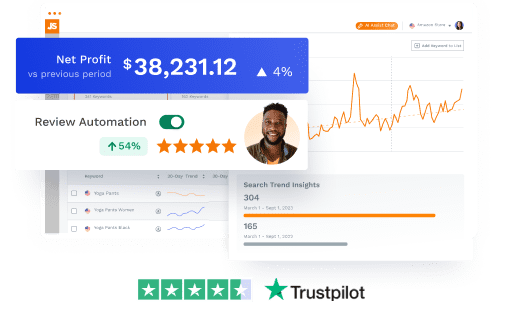For beginners just starting out on Amazon, barcodes can be a confusing and frustrating topic. What is a UPC? How about a GTIN? What is an FNSKU? Can you sell on Amazon without a UPC? Where do you get a UPC?
We’ll cover all of this and more in our complete guide to GTIN exemptions on Amazon.
Amazon barcode acronyms
- A UPC (Universal Product Code) is a unique identifier for physical products. They consist of two parts; a scannable barcode and a unique number underneath.
- A GTIN (Global Trade Item Number) is the number that identifies individual products and is not the actual barcode. A GTIN is affixed to various barcode types (UPC, EAN, ISBN, JAN).
- An FNSKU (Fulfillment Network Stock Keeping Unit) is an Amazon-specific barcode assigned to each product sold through FBA. Also known as the Amazon barcode, the FNSKU identifies sellers’ products and connect those products to your Amazon Seller account.
- An ISBN (International Standard Book Number) is a product identifier used specifically for books, and is usually associated with a publication date.
- An EAN (European Article number) is a type of product identifier used specifically for products for the European marketplace. This product identifier is also referred to as an international article number.
- A JAN (Japanese Article Number) is a type of product identifier used specifically for products for the Japanese marketplace. This product identifier is also referred to as an international article number.
UPCs are the most common barcode type worldwide and can be found on most physical products in retail stores. Barcodes are important because stores use them to keep track of inventory, as does Amazon, when sending products into an FBA warehouse.
Barcodes, UPCs, EANs, FNSKUs — with all these terms and acronyms being thrown around, it’s easy for new Amazon sellers to get confused, but it is much simpler than most think.
Buying UPC codes on eBay
There is a lot of conflicting information about how to obtain barcodes for your Amazon products. Years ago, you were able to just purchase UPC codes from eBay sellers or other third-party vendors. The problem with doing this was that most of the UPCs were reused and your product would not match the original brand associated with that UPC.
Doing that may result in Amazon suppressing your listing or even suspending your seller account.
Amazon’s TOS regarding Valid UPCs:
“We verify the authenticity of product UPCs by checking the GS1 database. UPCs that do not match the information provided by GS1 will be considered invalid. We recommend obtaining your UPCs directly from GS1 (and not from other third parties selling UPC licenses) to ensure the appropriate information is reflected in the GS1 database.All invalid product UPC listings will be removed and may result in your ASIN creation or selling privileges being temporarily or permanently removed.”
Do I need a UPC to sell on Amazon?
The short answer is no. The long answer is it depends on the brand you want to sell or the category you want to sell in. If you sell a private-label or handmade product, you may be eligible for what’s called a GTIN exemption.
Amazon now requires all products that are listed with a barcode, to have a GS1 registered barcode. GS1 stands for Global Standards 1 and is a not-for-profit organization that develops and maintains global standards for business communication.
In simpler terms, GS1 is the only legitimate place to purchase a UPC code to use on Amazon.
That means you can no longer purchase cheap barcodes from eBay and other barcode reseller websites. Other sellers may tell you otherwise, but we recommend staying on Amazon’s good side.
The reason Amazon did this is because there are hundreds of thousands of duplicate listings on Amazon as well as products listed that do not match the original owner of the UPC.
Ex. You are selling a sports & outdoors product and the UPC you bought matches a toy brand. That will not fly with Amazon.
How much do UPCs cost on Amazon?
Purchasing barcodes through GS1 can be pretty expensive: $250 for 1-10 barcodes with a $50 annual renewal fee. The price per barcode gets cheaper as you purchase more, but for someone just starting out, this can be a big expense.
GS1 now offers a single UPC barcode for just $30, but if your product does not have one or needs one, you can apply for the GTIN exemption.
Fortunately, there are ways around purchasing a UPC for certain brands and categories. Amazon also has a list of brands that require a GTIN. You can find that list here.
If you are selling a branded product, that is not your brand, then DO NOT attempt to add your own UPC or do a GTIN exemption. In that case, always use the barcode supplied by the manufacturer — unless they don’t have one. Then, you can do a GTIN exemption.
Applying for a GTIN exemption is a good short-term solution to get your products that do not have a barcode listed on Amazon. If you want to build a long-term brand in the future, such as list on other marketplaces or sell to a physical store, it is recommended you purchase a GS1 barcode down the line.
Requirements for an GTIN exemption on Amazon
If the product you want to sell is your own private label brand, a generic no-brand name product, or a handmade product, you can apply for a GTIN exemption. If you are selling another brands product that does not have a UPC, you may also apply, with the brands approval.
As mentioned above, you can download a list of brands provided by Amazon that are required to have a UPC. You can download that list here.
“GTIN exemptions are not available for these brands. Any product that belongs to any of these brands and does not have a GTIN will be suppressed.”
Who does this apply to?
- You want to sell products for which the brand, manufacturer, or publisher does not provide a GTIN. For example, private-label products or handmade products.
- You want to sell products for which you are the manufacturer, brand, or publisher and you do not have barcodes on your products. For example, private-label products or handmade products.
- You want to sell product parts that do not have a GTIN. For example, automotive parts or mobile accessories.
- You want to sell a bundled pack of more than one product. For example, a pack containing a leather belt and wallet or a pack of two shirts.
What if you don’t have a brand name?
- Amazon allows you to apply for a GTIN exemption as ‘Generic’
- Must provide images that prove the product or packaging does not have a brand name attached to it (in some cases, you may be automatically approved to sell as Generic).
How to request an Amazon GTIN exemption
1. Apply for GTIN exemption or type in ‘Apply for GTIN exemption’ using the search function in Amazon Seller Central).

After you sign into your seller account, It will bring you to this page.
As noted by Amazon, once you apply your brand for the exemption, you will not have to apply again when adding new products under that same brand.
Ex. Your brand name is BC Sports. Once Amazon approves BC Sports to be GTIN exempt, you can list as many products as you want under the brand name BC Sports in the sports category.
2. Choose your product category.
You may also apply for multiple categories and brands at the same time by clicking “+ Add more categories”
3. Add the Brand / Publisher
You will see in the text box Amazon states “ “For unbranded items or bundles enter “Generic”. This means on your product listings, it will say “By Generic” underneath the title

In the above example, I choose ‘Generic’.
4. Click ‘Check for eligibility’
When you choose ‘Generic,’ it may show you an automatic approval for that “brand.” If not, you will need to add images of the product showing there is no UPC or brand name.

Now I am able to add a product using the brand name ‘Generic’ in the sports category without having to input a UPC code.
But let me show the steps when you enter an actual brand name.
Using my previous example, I entered BC Sports as the brand name.

If the brand name is eligible for an Amazon GTIN exemption, you will see a green check mark under status and you can continue to submit proof.
You will need to provide proof that this product does not have a UPC or GTIN. The first question is, “Do you have a supporting letter from the brand owner, manufacturer or publisher?”
If it is your own private label or handmade product, select No.
Next, you will need to enter in the product name and at least 2 images of your product and the packaging.
Make sure to include all angles of the product and the packaging that shows there is no UPC code. Your images should also include the brand name on the packaging or on the product somewhere.

5. Submit request
It may take up to 48 hours to hear back from Amazon (though it usually only takes a few hours).
You will be able to see the status of the request in your ‘Case Log’. Once Amazon reviews your case, you will receive an email notification with an approval or denial.

How to create your new listing once approved
Were you approved? Yes? Congratulations! Now you can list your products without having to purchase a UPC code.
Amazon recommends that you wait 24 hours before adding your product, once you have the UPC exemption. This is to be sure that the exemption is updated in their system.For your GTIN exemption to work, you must enter in the same category and brand you were approved for. If you use different uppercase or lowercase letters, add additional spaces or characters, the system will not recognize your exemption.
Catalog > Add Products

From there, click on “I’m adding a product not sold on Amazon.”

Since I was approved in the Sports category, I am going to choose Sports & Outdoors as the main category.
From there, you will need to dig deeper into the subcategories to find the one that matches closest to your product.

After choosing the category, it will bring you to a section to enter in your product information.
Enter your product name (which will be the title on your listing) the manufacturer (you can enter the same as the brand name), and the brand name exactly as it was submitted for the GTIN exemption. Since I was approved for BC Sports, I entered BC Sports.
Notice there is no asterisk next to the product ID field. Since your exemption was approved, you will no longer be required to enter a UPC or EAN for that brand!

Under the ‘Offer’ tab, make sure you choose FBA as the fulfillment channel — if using FBA of course.

When you are finished filling in the other required fields, you can hit Save and finish. After approximately 15 minutes, your product will be listed under your manage inventory.
After clicking Save and finish, it will bring you to the ‘Choose Barcode Type’ page. Since you do not have a manufacturer’s barcode (UPC or EAN) you will choose Amazon barcode, which is the FNSKU.

After hitting ‘Save & Continue’, it will bring you to your FBA shipping plan.
Using the Amazon barcode (FNSKU)
Even though you were approved for a GTIN exemption, you will still need to affix the FNSKU label, aka an Amazon barcode, to each unit. That way, Amazon can track your inventory once received in an FBA warehouse. If you are selling through FBM (Fulfilled by Merchant), you can skip this step.
How to find your FNSKU barcode
When continuing on to your shipping plan, you will have an option to have Amazon label the products for you (for a fee) or you can print and label each unit yourself.
In the Label Product section you will be able to print the amount of labels you need. When you download the label pdf, you can also give that exact barcode to your packaging designer so they can add the Amazon barcode to your packaging. That way, you won’t need to manually label each product or pay Amazon to do it.

Another way to find your FNSKU barcode
You should now see your product in your ‘Manage inventory’ section. Scroll down to your product and on the right hand side click the drop down menu next to ‘Edit’.
Then click on “Print item labels.”

What if you’re not eligible for an Amazon GTIN exemption?
If the product or category you are trying to list in is not eligible for a GTIN exemption, then you will need to purchase a UPC code or receive the UPC code from the manufacturer.
Again, we recommend that you purchase from a legitimate source like GS1.
If you wish to build your products and brand outside of Amazon in the future such as selling in a brick and mortar store, you will need to have a UPC or EAN anyway.
Did you apply for a GTIN exemption? Let us know how it worked for you in the comments.
Learn more about how Jungle Scout can help you start, grow, and scale your Amazon business.
Jungle Scout’s Amazon intelligence tools help FBA sellers run their business more efficiently. Get started with Jungle Scout.
Brian Connolly is an Amazon seller, ecommerce expert, and writer for Jungle Scout. He lives in the New Jersey Shore area with his wife and cat. When he isn’t writing advice online for aspiring and experienced Amazon sellers for Jungle Scout, he spends his free time boating, fishing, and selling boating-themed items on his Amazon business.